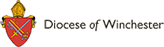IT Support
Remote Learning
Our academy lessons are now being done remotely. For our remote learning we use the following sites - Show My Homework/Seneca/Hegarty. All students have been shown how to access these sites during their computer science lessons. When using SMHW/Office 365/Teams/Outlook or any Microsoft programme, students will need to use their school login details. These details have been given to them and are the same details that they use to login to the school computers. Students will have a username, which will consist of 5 numbers with @tbowa.org at the end e.g. 11111@tbowa.org and then their password. Their school password is the one used to login to our computers. If students cannot remember this, they will need to get their password reset.
Password Reset
If your son/daughter has forgotten their password, please email our IT Helpdesk on: passwordreset@tbowa.org Please ensure you include your child's full name and mentor group.
SMHW
Show my homework is used by our teachers to set students homework. Through this site they can message their teachers directly to ask for help. Please regularly check SMHW for updates on work and tasks set. Please see link below to our whole school SMHW calendar if you are finding it hard to access SMHW - https://thebishopofwinchester.showmyhomework.co.uk/school/homeworks/calendar
Hegarty/Seneca
These sites are for Maths and Science. These have been set up separately to the other school accounts so students may have different passwords for these. If your child cannot gain access to either of these sites, they will need to email their Science or Maths teacher for their login information.
Microsoft Teams
This site will be used for live lessons. Once logged in, students will need to go to their calendar to be able to join live lessons. Their teachers will send them a notification to join the lesson either via an email on their school email account or it will come up automatically on the Teams calendar.